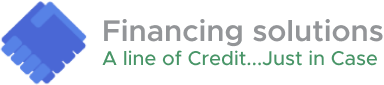Most nonprofit organizations are tackling multiple major projects at one time while simultaneously keeping the day to day running. Fundraising, programs, communications, marketing, and so on each have their own due dates for projects at the same time. If all team members and stake holders aren’t working together, some due dates for one component of the nonprofit’s operations may be competing against another. Or, those due dates may completely be forgotten or fall through the cracks.
holders aren’t working together, some due dates for one component of the nonprofit’s operations may be competing against another. Or, those due dates may completely be forgotten or fall through the cracks.
Having a project management strategy, and tools to make that strategy successful, is important for all organizations. The right project management tool, task management or time tracking system really helps to streamline multiple projects and cut down on the amount of time necessary to track and tackle a complicated to-do list. Project planning is more than just a shared calendar and some automation. Project planning is using management strategies, such as hiring a formal project manager or paying for the right software or setting up templates, to enhance workflows for teamwork. Proper project management tools and strategies can take a nonprofit from constantly reacting to emergencies to planning ahead on how they will achieve future goals. Project management lends more flexibility in decision making, as leaders are always looking a couple projects ahead.
Summary
What is Nonprofit Project Management?
As previously mentioned, project management is more than just knowing deadlines and making sure a project is completed by a due date or that fundraisers meet their end of year thank you stewardship touch points. Investopedia defines project management as “…the planning and organization of a company’s resources to move a specific task, event, or duty towards completion. It can involve a one-time project or an ongoing activity, and resources managed include personnel, finances, technology, and intellectual property.”
ProjectManager.com, Inc. notes that to define project management, one must first define “project”. In the case of the nonprofit sector, a project can be anything from a fundraising campaign to events to regularly scheduled programming to strategic planning to switching to a new website, etc. ProjectManager.com, Inc. also comments that project management includes quite a few different components and skillsets. “In fact, project management is an umbrella term that covers a number of related disciplines, such as planning, scheduling, task management, resource management, risk management and much more.” That same page gives a pretty thorough guide on the project management processes and basics.
Any project or program can be enveloped into project planning. This type of technical planning is especially useful in maximizing the efficiency, communications, and transparency in project team work. By looking ahead at all workflows, task lists, and deadlines, one might find overlapping deadlines and use task management across multiple teams to achieve multiple projects and ongoing programs and work at the same time in a quality manner. At nonprofits with more resources, a formal project manager or program manager might serve as the staff member in charge of overseeing specific projects, while a larger operations manager or Vice President of programs or operations might oversee the multiple projects. There is even a specific certificate offered by the Program Management Institute. A Project Management Professional (PMP) certification is standard across multiple industries, including nonprofits, for learning the more technical aspects of project management.
However, smaller and mid-size nonprofits do not need to necessarily pay for a formal project manager or for a staff member to achieve their PMP. If a nonprofit cannot pay for either, there are several programs and techniques to assist a nonprofit leader in successfully managing operations and project progress.
Project Management Tools for Nonprofits
There are various project management solutions out there to help nonprofits with project management. Most of them will help better communications within the team, track project progress with tools such as Gantt charts (“a visual view of tasks scheduled over time” according to Projectmanager.com), and organize an entire project and its deadlines ahead of time . Several of the big names tools have paid versions and free versions. Most nonprofit leaders will find that the paid versions will allow more users or even unlimited users for the full team. With the right combination of programs and internal processes, a nonprofit can use free versions or the cheaper plans if pricing is an issue. Most of the project management solutions will have a form of mobile app for even further efficiency amongst remote teams or those that travel frequently.
The following programs are all great project management softwares or tools:
Some of the free versions of these, such as Asana, Basecamp, Trello, and Airtable, might be more of a real time to-do list management system rather than a fully project management program. Some, such as slack, are more for managing and better coordinating communications across teams, but integrate well with programs like Trello. For those that are already paying for Microsoft Office, their Planner works well with their calendar system to track projects and remind and assign team members of tasks. Excel might be an excellent choice for teams that have the type of expertise and technical skills to use the more advanced features of the excel spreadsheets. Or, one could use pre-built templates from excel for their purposes. The blueprint details exactly how Excel can be used for project management and Smartsheet has some free downloadable templates for use. If a nonprofit can swing it, a project management software could really make a sizable difference in the way the nonprofit operates.
The functionality of any system needs to be a good fit for the individual team or nonprofit. Different workspaces and organizational structures will have different needs from their project management tools. Proper project planning requires internal systems and communications across different project teams, along with resources to easily access documents or resources for the team to work on collaboratively. Shared data systems, such as a CRM, also gives the full team a working database so they all work off the same data. A nonprofit leader should check on their data integrity and decide on the right storage and access of project materials before looking into a system or software for project management. Dropbox, Google Drive, Sharepoint or Sharedrive are all good options for storage. Google Calendar can also be effective as a standalone calendar system for scheduling and communicating deadlines.
Nonprofit Project Management Strategies to Move from Reacting to Planning Ahead
Once the right systems are in place internally and the right project management software, system, or method is chosen, the nonprofit’s leadership needs to communicate and educate the entire team on those chosen systems. Once the full team understands the systems, any and all integration is set in place so all systems are understood and work together. Having all softwares and tools integrated or at least juxtaposed streamlines project work, as there won’t be time wasted wondering where planning, updates, reporting etc needs to be plugged in or which software or tool to use.
If possible, especially with smaller teams, the full team should be a part of the process in choosing any softwares. They should also be included in conversations on internal systems so all employees understand and can take ownership of their roles within the team planning and deliverables from projects. Simply integrating different softwares and tools, creating automatons for workflows, and using calendar reminders is not enough for true project management.
The way the project is managed, and the way the team is managed is vital for successful project management. A nonprofit could have all the right, most expensive softwares and automations in place, but if their team doesn’t know how to use any of it and aren’t communicating properly, then it’s just wasted money and time. The teamwork itself needs to have a solid strategy in place, and the softwares and teams enhance that teamwork’s capabilities. Some of these strategies include creating check in points with team members on project progress. This allows flexibility for if someone might have circumstances keeping them from task completion or is overwhelmed. Tasks can be reassigned or rearranged or the timeline can be reconfigured based on where each team member is at. It does not make sense to check in on progress and team members right before it’s too late, and therefore place the full team in “reactionary mode”.
Overall, project management’s best use is allowing a nonprofit to get out of reactionary mode with projects, and start working ahead on multiple projects. Typically, nonprofit staff can identify “slow” and “busy” times. The slow times feel boring and the busy times feel overwhelming. Project planning looks at all the work necessary for all projects and operations for that year (or more) and plugs in certain tasks during those slow times, so that busy times become less overwhelming. Tools and softwares are important to help with that process. True project management is aligning softwares and tools with internal team systems to set the full nonprofit up for success.
About Financing Solutions Business Line of Credit
Financing Solutions, an A+ and 5 stars rated BBB company is a direct lender that provides lines of credit to small businesses and nonprofits who have at least $400,000 in yearly income. Financing Solutions business line of credit costs nothing to set up, nothing until used and when used, is inexpensive. The credit line requires no collateral and no personal guarantees.
Organizations will set up the line of credit in advance so that if there is ever any cash flow issues, you will have a cash back up plan. The time to set up a credit line is when you don’t need it so that it is ready to be used, just in case.
If you would like to see if your organization would-be approved and for how much, please feel free to fill out the no-obligation, 2-minute line of credit application here.